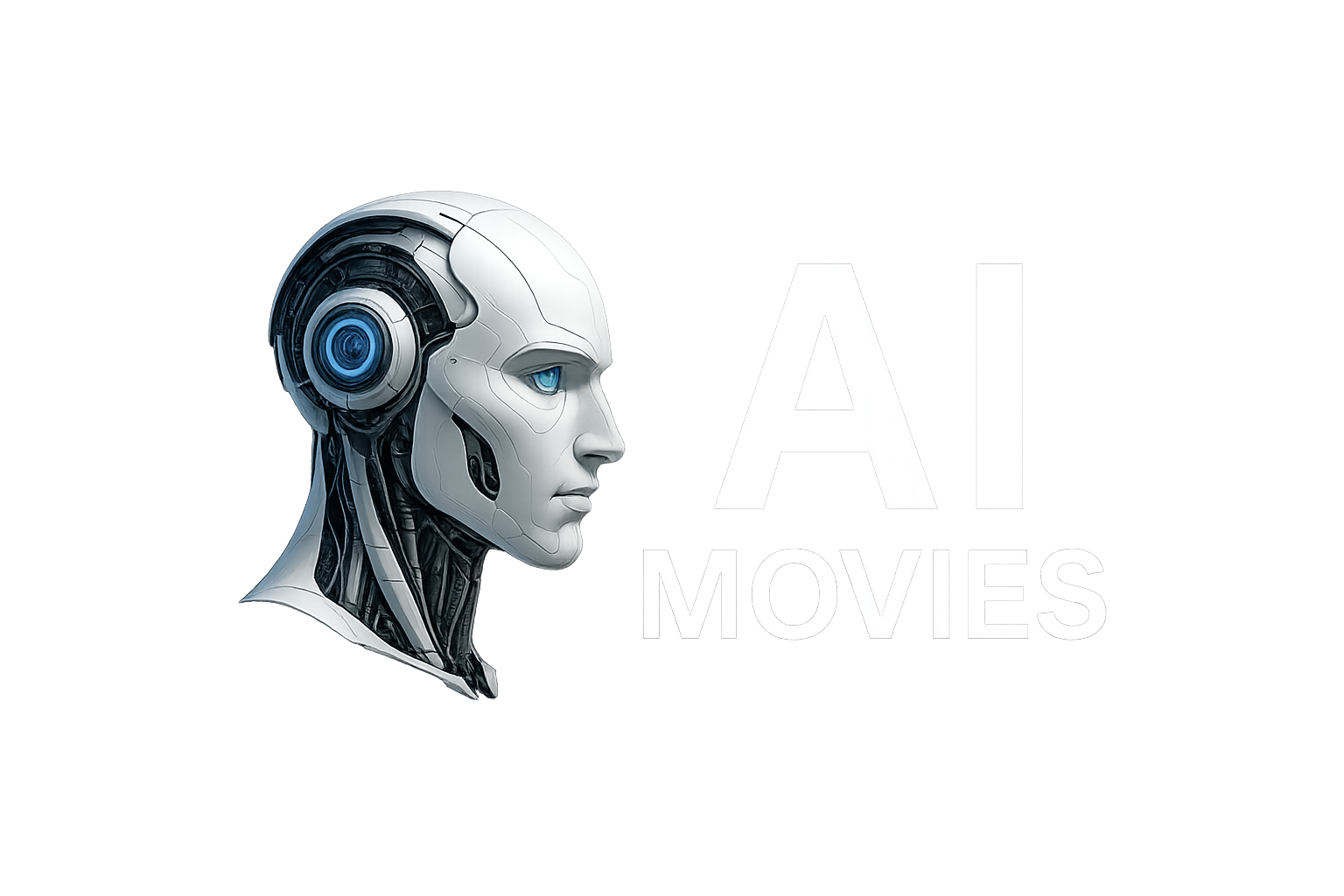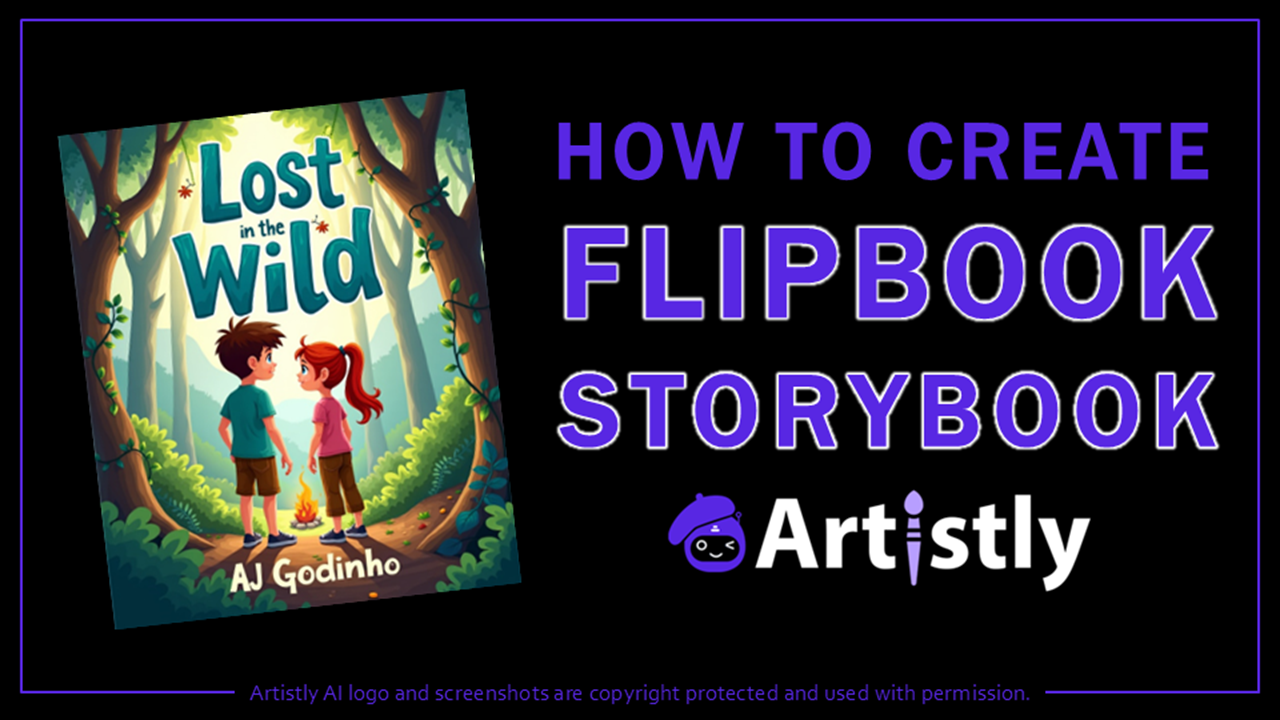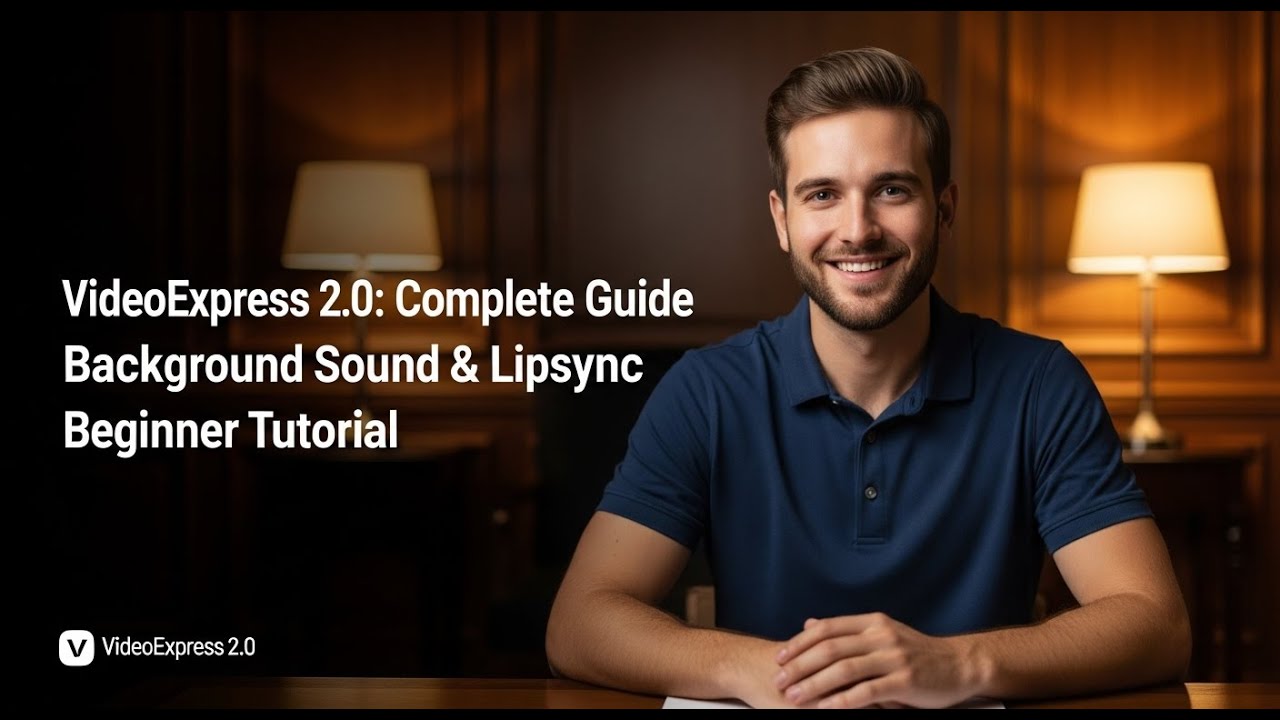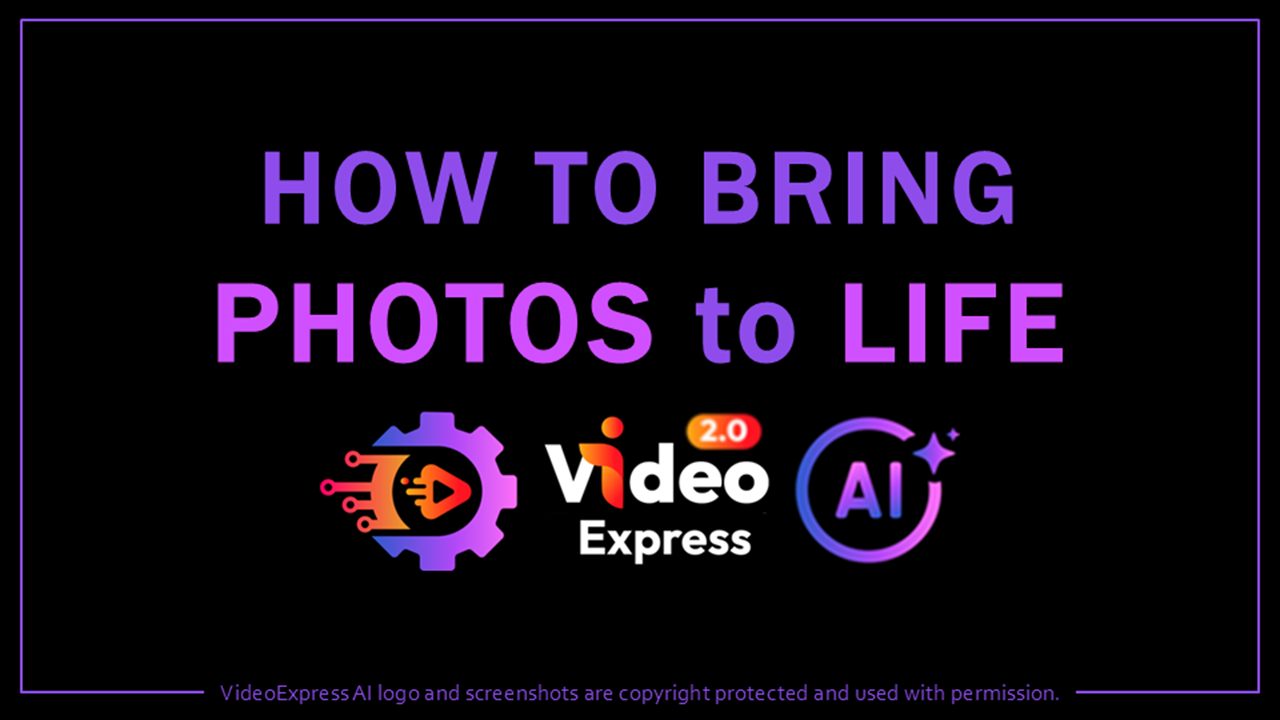In this tutorial, you will learn How to Use Photo Editor in Artistly AI which is a versatile cloud-based generative AI design platform.
With Artistly you can create stunning images, logos and T-shirt designs, storybooks, coloring books, and so much more with simple AI prompts.
You can even create kids and adult flipbook storybooks and coloring books. In this tutorial, I show you how to use the photo editor to do several things with AI images. With the Photo Editor in Artistly you can correct text, remove objects or people from photos, change the color of objects, change the image style (from example, to Pixar or a watercolor painting, etc.
In this tutorial, I show you several examples on how to use this powerful AI tool. Apart from this Artistly AI tutorial, I have also created several step-by-step tutorials to help you use Artistly AI to create powerful, attention-grabbing AI-generated images and design. To get Artistly AI and VideoExpress AI at a discounted price and watch it in action check the links below.
NOTE: Unlike most AI apps, Artistly doesn’t limit you with AI credits. You have unlimited use of the features and rendering. However, to prevent abuse and bots from abusing the system, there is a limit of 400 images per day. You can delete unwanted images that you do not require or download them to your local drive and delete them.
– Buy Artistly AI: https://tinyurl.com/Try-ArtistlyAI
– Artistly AI Tutorials: https://tinyurl.com/Artistly-Tutorials
CREDITS: Artistly AI logos and screenshots are copyright protected, used with permission | Commercial rights to use video backgrounds, images, graphics and animations unless otherwise mentioned | Microsoft, Windows, and the Windows logo are trademarks, or registered trademarks of Microsoft Corporation in the United States and/or other countries | Other names may be trademarks of their respective owners.
MUSIC CREDITS:
Song Title: Inevitable by Diamond Ortiz
Source: YouTube Audio Library (for use on monetized videos)
AFFILIATE DISCLAIMER: If you use the link above to purchase the product. I may earn a commission as an affiliate. This recommendation and review is based on my firsthand experience using this product myself.